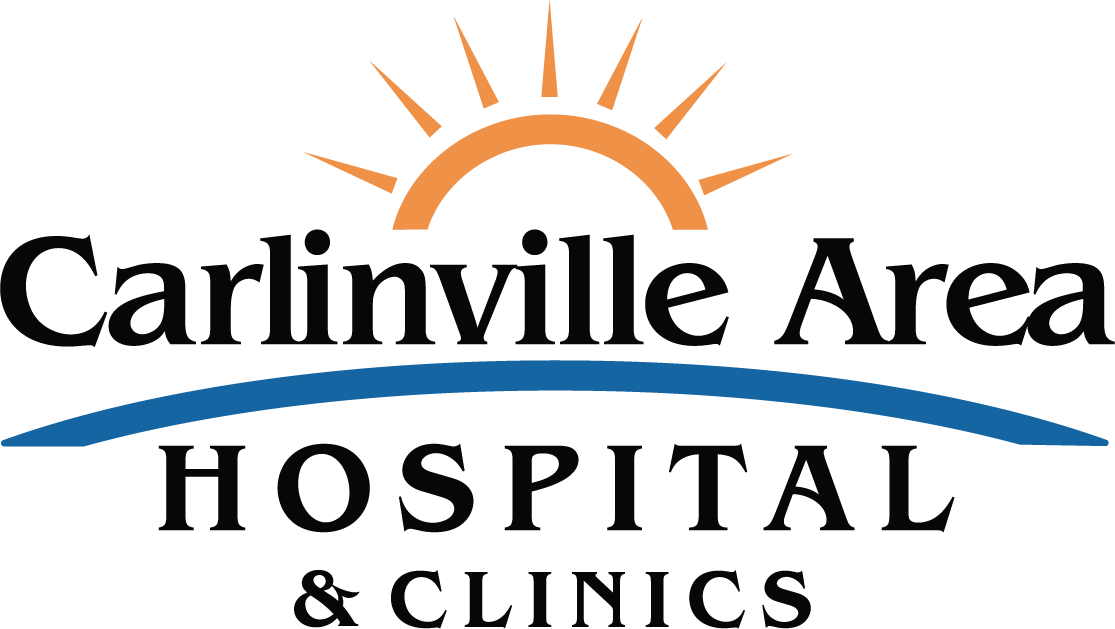FollowMyHealth FAQs
After a visit to Carlinville Area Hospital & Clinics, if you gave your email address to the registration staff, you will automatically receive an email with instructions on how to create your FollowMyHealth account.
All you need is a computer, laptop, tablet, or smartphone with internet access and an email address.
Click the link in your invitation email and select "Sign in and add this connection." This will keep all your health information in one place.
No. For security reasons, no personal information will be accepted over the phone.
Contact our Clinical Informatics Department at 217-854-3141 ext. 350 during regular business hours from 8 a.m. to 4:30 p.m. Monday through Friday. They can assist you in accessing your FollowMyHealth account. If your call is received after regular business hours, leave a message and contact information. Your call will be returned on the next business day.
Log in to FollowMyHealth and click “Forgot Password.” Follow the directions.
Regarding your medical information, our goal is to have an interactive partnership with our patients. We believe FollowMyHealth will help us keep your information updated. If you believe your personal medical information may be incorrect, contact us at 217-854-3141 ext. 291 during regular business hours.
No. The hospital and Rural Health Clinics each have their own electronic health record system, so this does not provide access to your health information through our Outpatient Services.